Intel Asus Boot Animation - created by me :)
Bios Info
Asus Zenfone 5
16GB Internal Memory
2GB RAM
720x1280 Resolution
Animation created in 124 png :)
How to install?
Must be rooted.
You need Root Explorer.
Download my bootanimation_intelv2fixed.zip
Here's the step
1. Download bootanimation_intelv2fixed and rename it to bootanimation.zip and place it anywhere in your phone.
2. Open Root Explorer and go to SYSTEM/ MEDIA
you will see there is bootanimation.zip, that is the start-up splash screen of your phone..copy it in your sdcard so if you not liked my bootanimation you have a backup..
3.Copy and replace my bootanimation to the default bootanimation.
4. Change the permission to -r -r -w -w
Open the option by Tap-holding the bootanimation and follow the step base on the picture
5. Done ..Exit Root Explorer and Reboot your phone :)
DOWNLOAD LINK
DOWNLOAD VIA MEDIA FIRE
Asus Board Version
DOWNLOAD ASUS VERSION
I created this just for Asus_T00J(A501CG)
If you want me to make your version just pm me or leave a comment.
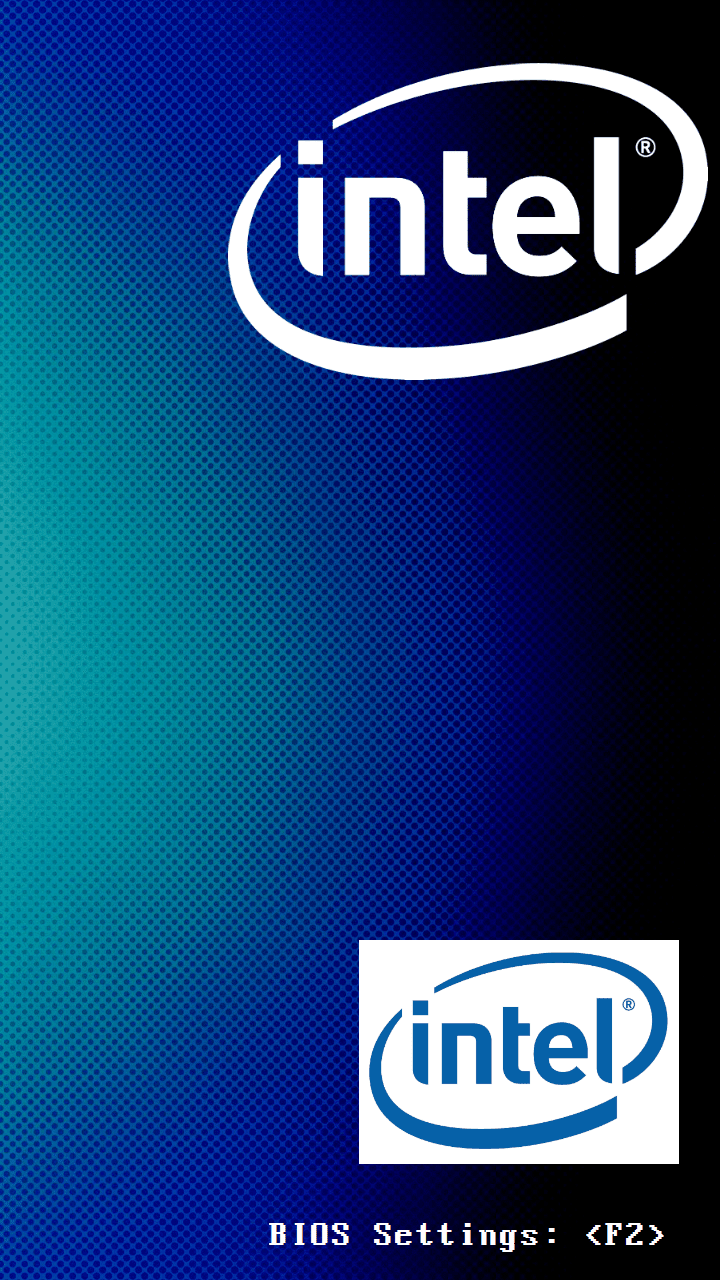



Please make me i have t00f A500CG 16 GB of internal and 2 GB Ram
ReplyDeleteyou can use the first one..intel asus..but if you want the asus version ill make for you
ReplyDeleteI appreciate your work, but would you mind make the customization for the 8GB version also?
ReplyDeletewhat is the exact memory of 8gb? ill make one, do you like to add some info or specs?
Deletesorry for the late reply :D i'm not that busy
DeleteI mean the version of 8GB internal memory, and 1.6Ghz of processor...
DeleteSorry for the late reply
I mean the version of 8GB internal memory, and 1.6Ghz of processor...
DeleteSorry for the late reply
how to change boot_logo
ReplyDeletefor zenfone 4 pls... :(
ReplyDeleteok i'll make one :)
DeleteWhen?
Deletefor zenfone 5 lite a502cg plsss.. :(
Deletethnx bro,it's working ,good work.
ReplyDeletewould u plz. tell me is there any scope to insrt audio in u r boot annimation,?
it so cool man !!! i was wondering if you can transform it for my zenfone 6...thank you in advanced dude,...
ReplyDeletewrite down the information
DeleteLink was error, can i get another link?
ReplyDeleteAnyway, mine is a500cg.
How to get back original boot animation
ReplyDeletecopy paste your back up, then restart
DeleteHow to get back original boot animation
ReplyDeleteIm trying to change with my boot animation created .png sequence with after effect and zipped with android boot animation factory, its works great before for my old samsung but i create new with proper resolution for my zenfone 5 and finally animation works but then my device restart after lagging on bootanimation. Can you help me sir?
ReplyDeletehey how to make this
ReplyDeleteHi can u add some line on
ReplyDeleteDual Core (With Hyperthreading Technology) 1.6Ghz Z2560 CPU.
Is this possible? Thanks
Can u please give the original zenfone 5 boot animation , i used one application to change it now i am stuck with it
ReplyDeleteFor Zenfone Selfie ZD551KL...
ReplyDeleteFor Zenfone 2 ZE551ML 32 GB
ReplyDelete